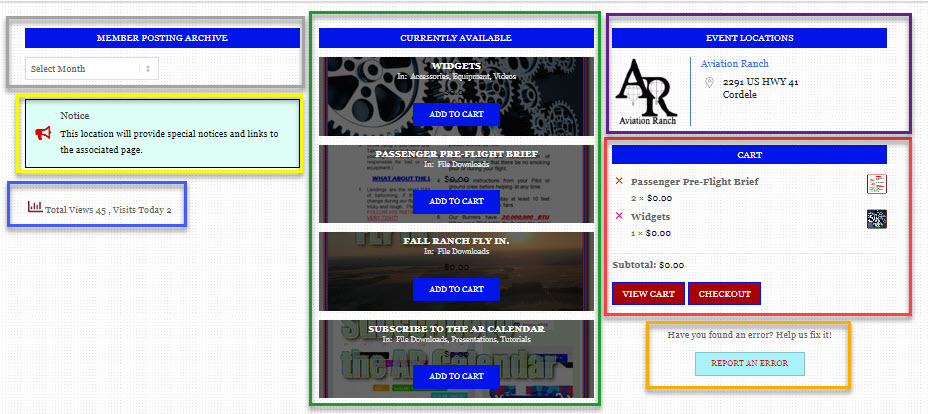We have been slowly getting new members and that is FANTASTIC. Many have also signed up for the newsletter. So I guess we will have to start writing them soon.
In the mean time I have been adding a bunch of little tweaks to the site. 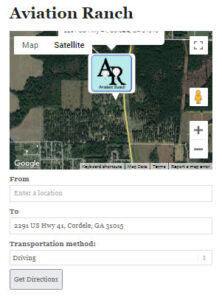
On the directions map I have pre-installed the address of the Ranch. This way anyone who wants to travel to the ranch, needs only to type in the address of the starting location and the map will do the rest. This “Tweak” just makes it easier to use.
Down at the bottom of each page I have added a Quick Navigation Bar that has many items for the member to access items FAST. There are three columns with several items.
In the first column:
There is a “quick search” bar for the user the find postings made by members. While this is not a full featured search bar for postings you can search by month. This drop-down menu allows you to choose the month and each month will show the number of postings by members in that month. When you select a month you will be taken to the member posts for that month. ON that page there is a Full Featured search bar on the right that will allow the user to choose a specific category for looking up a post. Just below the post search bar is “notice bar”. This location can be used to post notices for members. Just below that is the page tracker. This tracker is used to show the number of hits for that page for that day as well as the “All Time” total number of hits for that page. This tracker uses the IP address of the visitor and will only show the first time that person has viewed that page no matter how many times they return to the page in a single day.
In the Second Column.
Is a sliding product box that will show up to 5 items from the store at one time. This box will rotate between up to 15 items in the store from any specific categories we choose. Currently we are showing products from “Accessories” “Equipment” & “File Downloads”. In the future we can alter, change and add items to this rotation.
The Third column:
The first item in the third column is the Event Location list. As we add more events and locations to the Aviation-Ranch Calendar these event locations will show at the top of the third column. The next item is your shopping cart. As a user adds more and more items to their shopping cart they will show up here as a reminder that the user has items in their cart that are not processed yet. The last item in this column is the “Report an Error” button. If a user finds a glitch or an error on the site they can scroll down to the bottom of any page and use this button to report the error. As much as I have tried to double and triple check everything I am still human and prone to make mistakes. By going back and proof reading much of the site I do catch many errors but having others use the site and report errors is the best way to perfect the site.
Fly well, Have FUN, & BE SAFE
Jeff